
This site contains product affiliate links. We may receive a commission if you make a purchase after clicking on one of these links.
If you’re a Young Women or Young Men Leader and are looking for a unique gift to give your youth that is also still affordable, look no further!
This article will go over the steps to create the above photo of the 2024 Youth Theme, “I am a disciple of Jesus Christ” designed Dog Tag for only a little over $1 each!
1. Grab the design on Sublimation Paper
This gift can only be done through sublimation. Sublimation is the process where ink is printed on to a special paper that can then be transferred and bonded to another material through heat. A very general process of sublimation looks like this: a sublimation printer prints sublimation in on to a sublimation paper, the paper is put faced down on to a product, a heat press is used to transfer the ink from the sublimation paper and into the new product where the ink is bonded and cannot be removed.
Sublimation printers can cost anywhere from $200-$3000, not including the supplies, ink or products. Fortunately for you, we’ll show you how to get the prints you need without a sublimation printer. Click here to get 15 double sided/30 single sided prints for $6.
2. Grab the Blank Dog Tags

After much trial and error, these dog tag blanks are my go-to! They’re made out of aluminum so they’ll last for a long time, are sturdy and include the chain for free. You can get those here: Amazon.com
3. Prepare for the Heat Transfer
If you bought the dog tag necklaces I recommended off of Amazon, they’ll normally come with a clear plastic protectant on both sides of the dog tag. Before anything else, make sure to remove that plastic.
Cut two pieces of parchment paper to be a bit bigger than the dog tag. You’ll be using them to make sure the ink doesn’t get on any of your heat pads or machines.
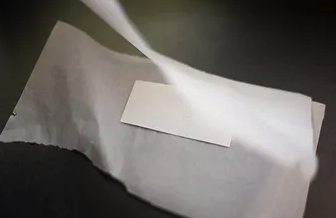
Preheat the heat press to 375 degrees (f) or turn on your household Iron and let heat up.
Line up the design on the Sublimation Paper faced down so the ink is touching the dog tag pendant. Tape using heat-resistant tape (link to purchase here) to help it stay in place.

4. Heat Press or Iron-on the Design
If you have a heat press, press the design that’s “sandwiched” between the parchment paper at 375 degrees for 60 seconds
If you’re using a household Iron, while it’s heated to the highest temperature (usually cotton setting), place it over the parchment paper and design “sandwich” and leave on top for 100 seconds.
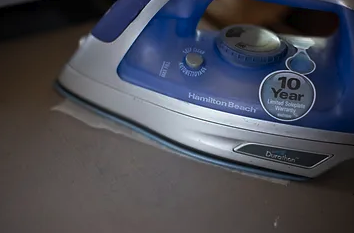
Let cool, repeat, and do the other side with the second design.

After its cooled, attach your chain and WALAH! You’re done! You’ve just created a beautiful memorable gift for your youth for less than a dollar!



